Asset Statistics
Want to know who downloaded what and when? This plugin can analyze specific nodes as well as single or multiple arbitrary assets, and is therefore an ideal addition to the rough overview of the statistics tab.
The time, asset, user, PIN, as well as the event count, is displayed both graphically and in a table which can also be downloaded as an Excel file. In addition to downloads, other events such as updated metadata and version changes can also be tracked. Furthermore, you can group by day, asset, user, or PIN.
If you need global statistics information, we provide the plugin «Global Statistics».
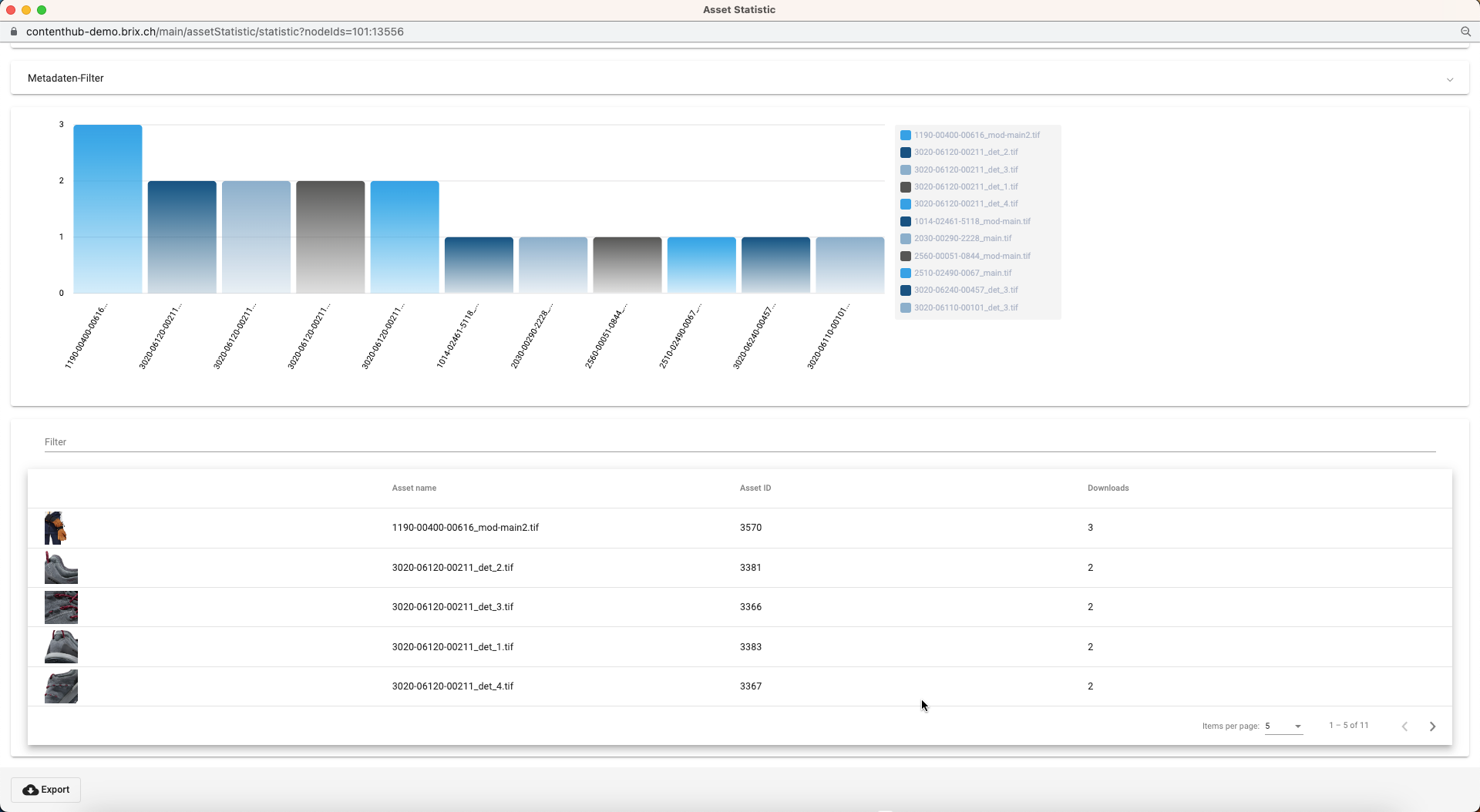
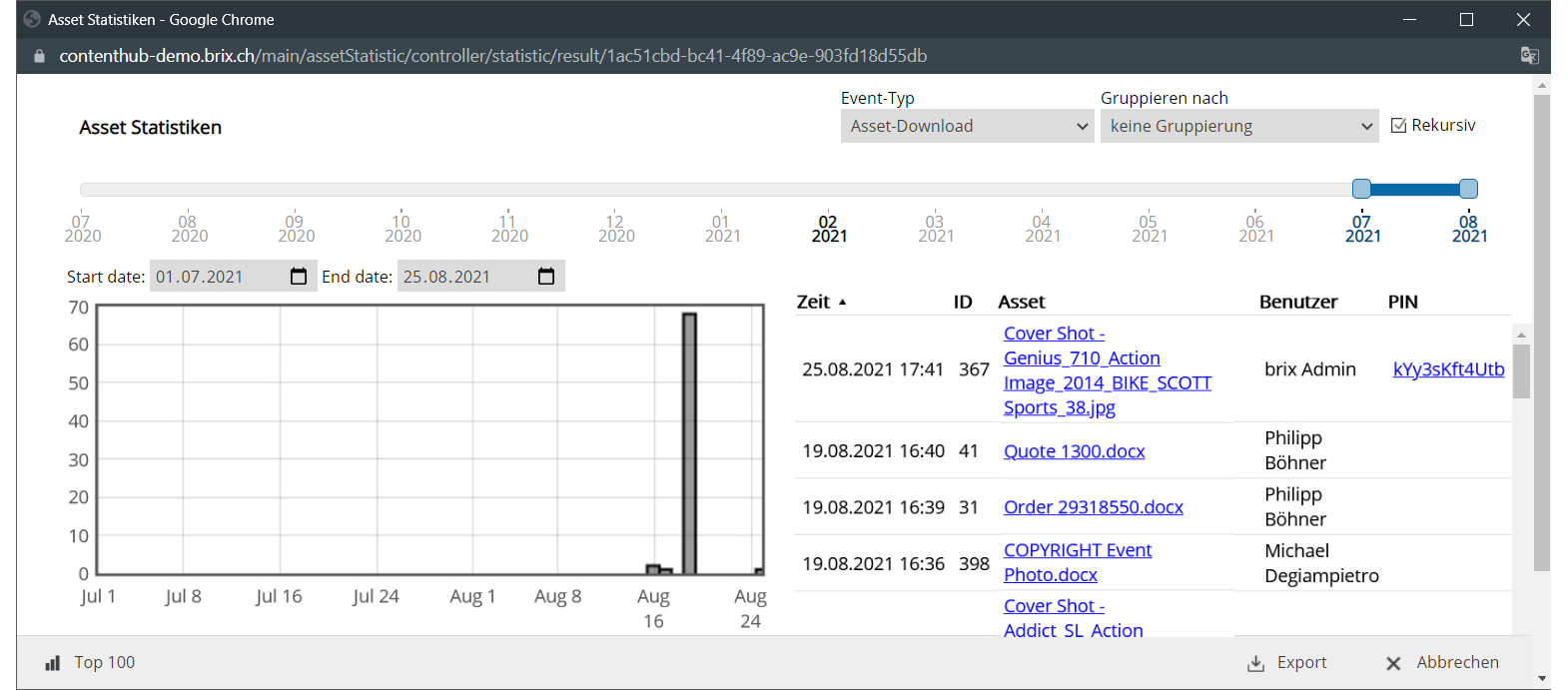
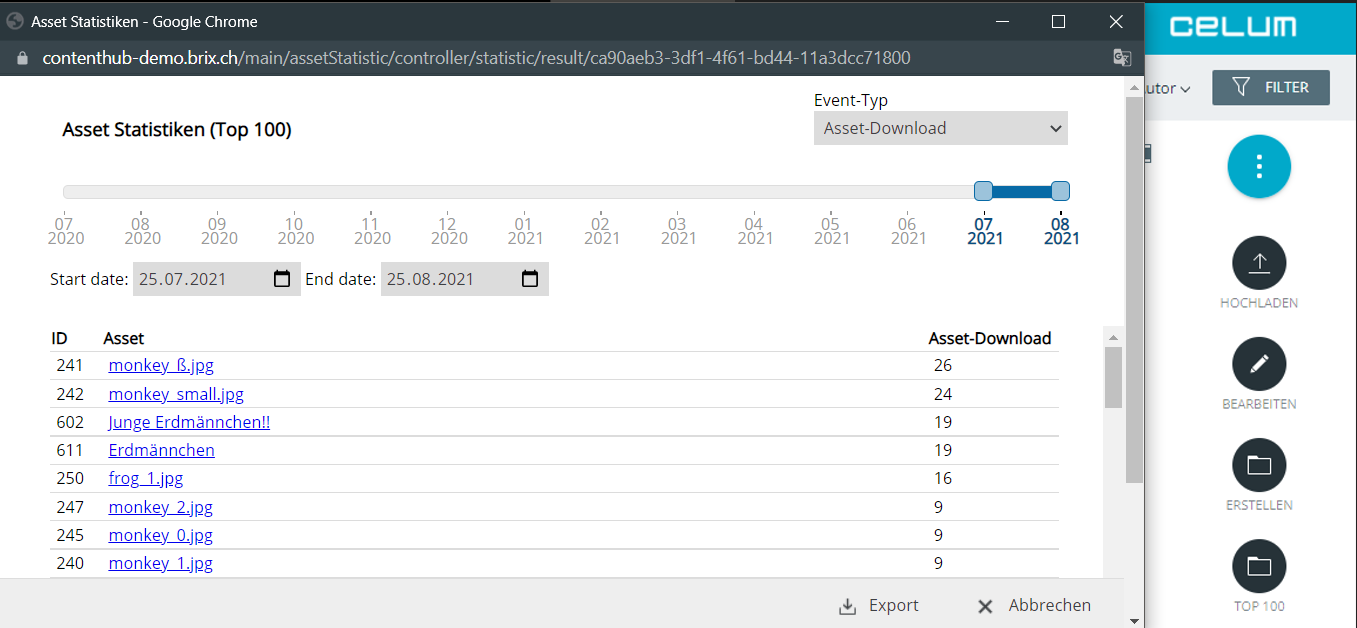
To suit your needs, the Asset Statistics extension is available in a standard or premium edition
Standard
Evaluation of any assets or nodes
Graphical and tabular display format
- Data export (Excel)
- Display of the most downloaded assets «Top 100»
- Simple and precise input of the desired period via date field
- Optional recursive evaluation: Only selected nodes or also underlying nodes
- Asset preview directly in the table
- Name and direct link to the PIN link node for easy customisation
Premium
The Premium edition also includes the “Asset Report” extension. This makes the following features available on every node:
- Evaluation of asset information such as ID, name, status, paths
- Downloads: per asset or asset per user
- Analysis of rarely used assets or such never used at all
- Excel export with automatic storage in CELUM on a previously defined node
- Overview of current and generated reports in the admin menu


