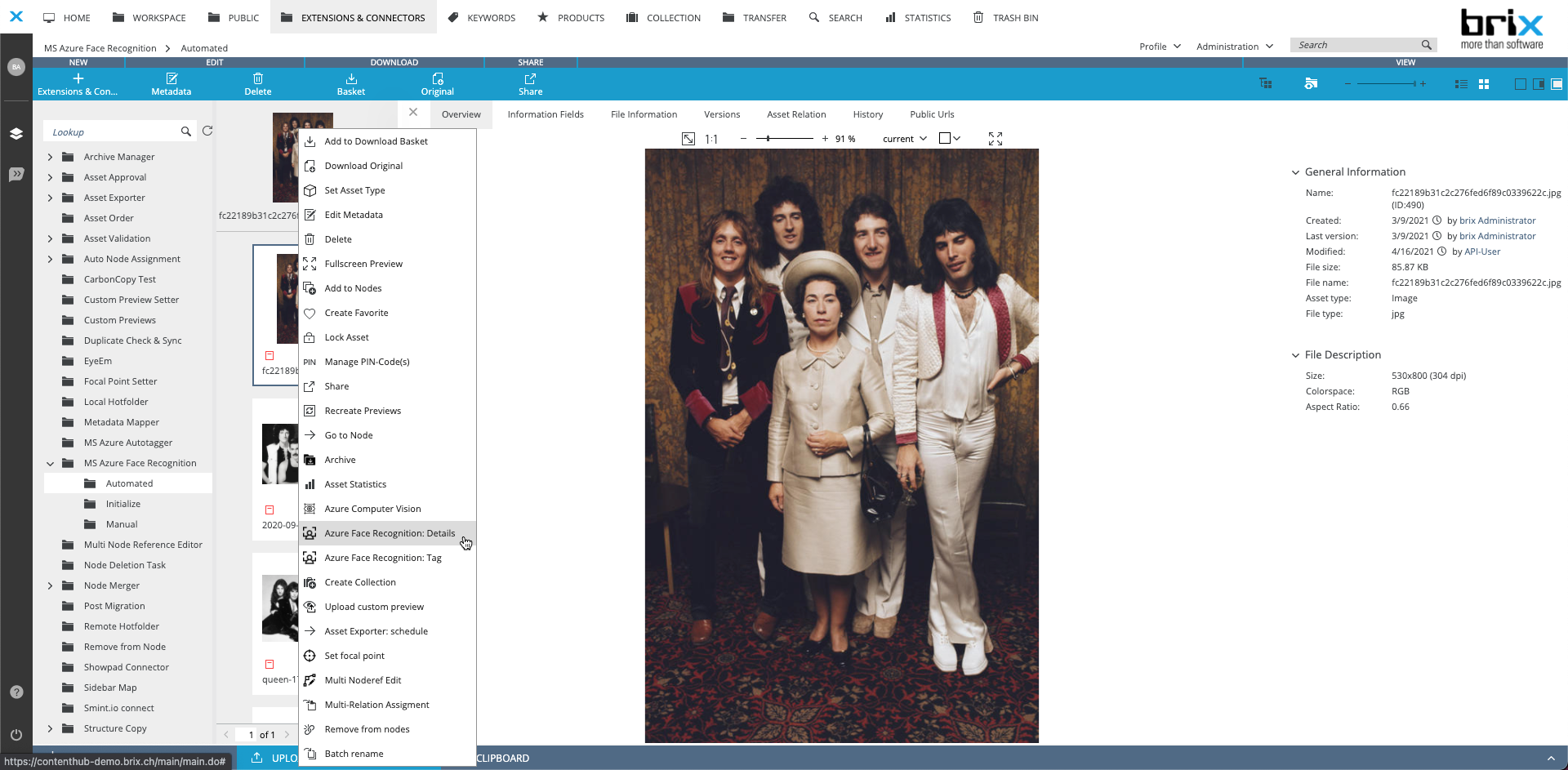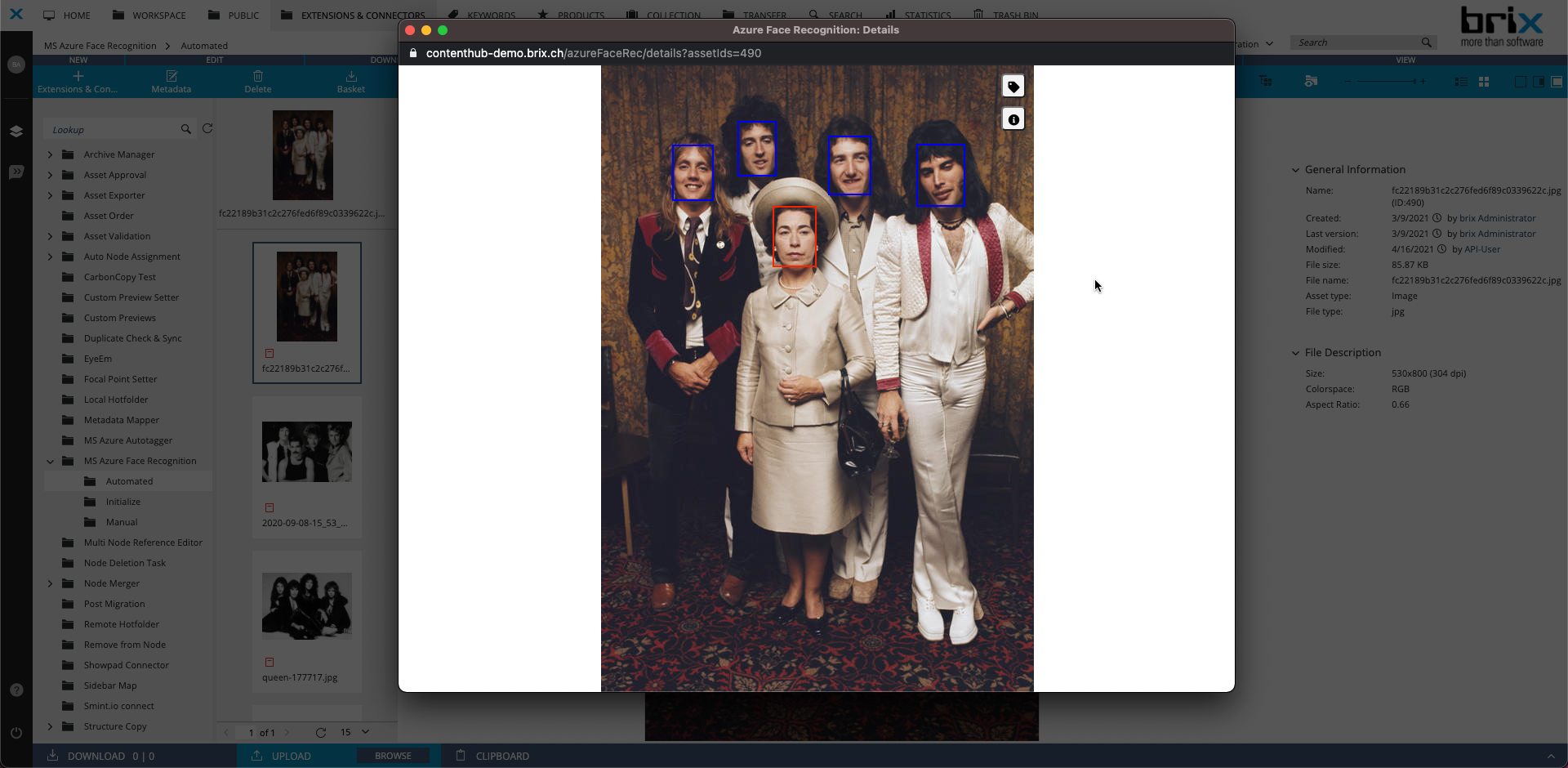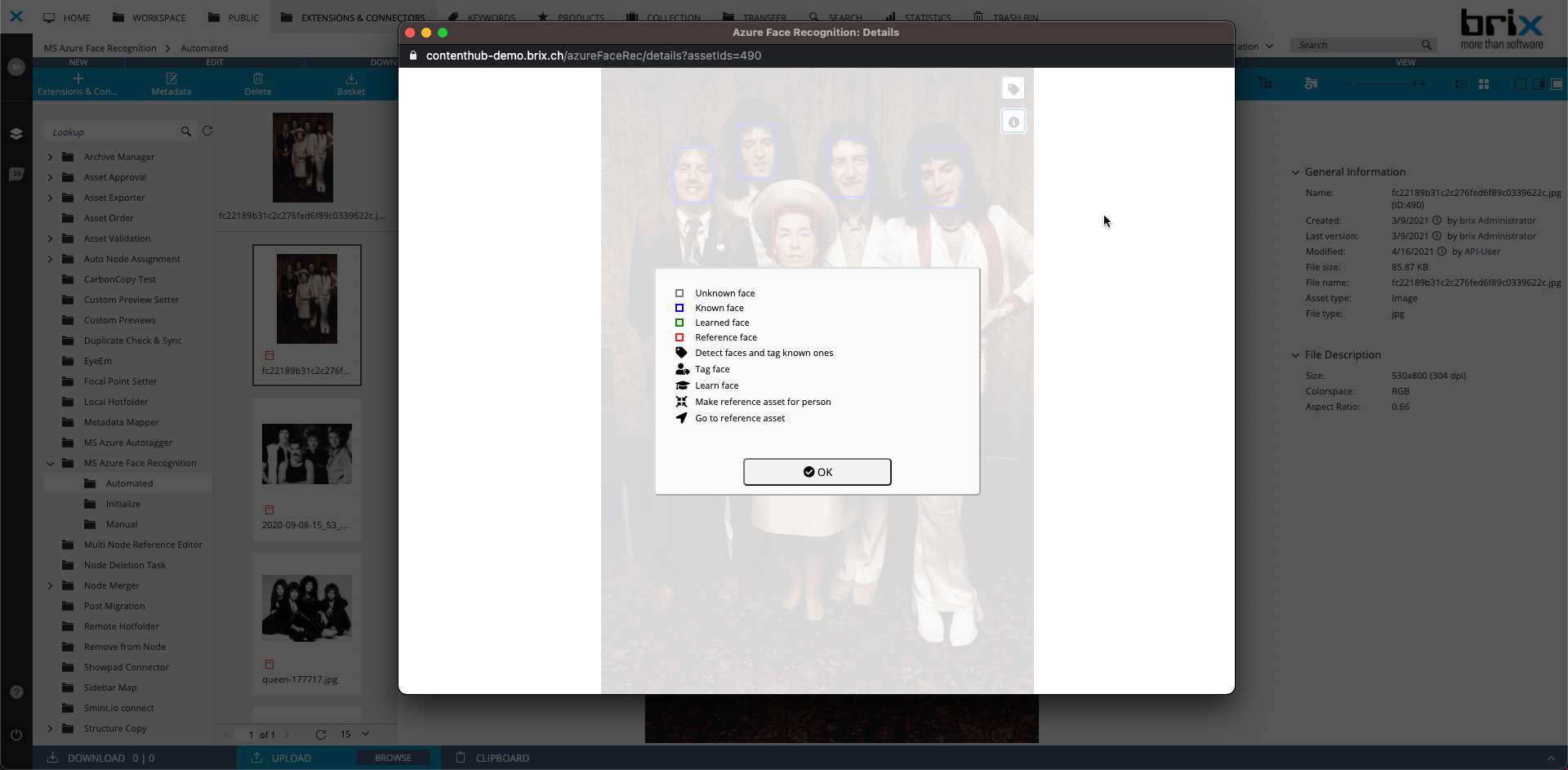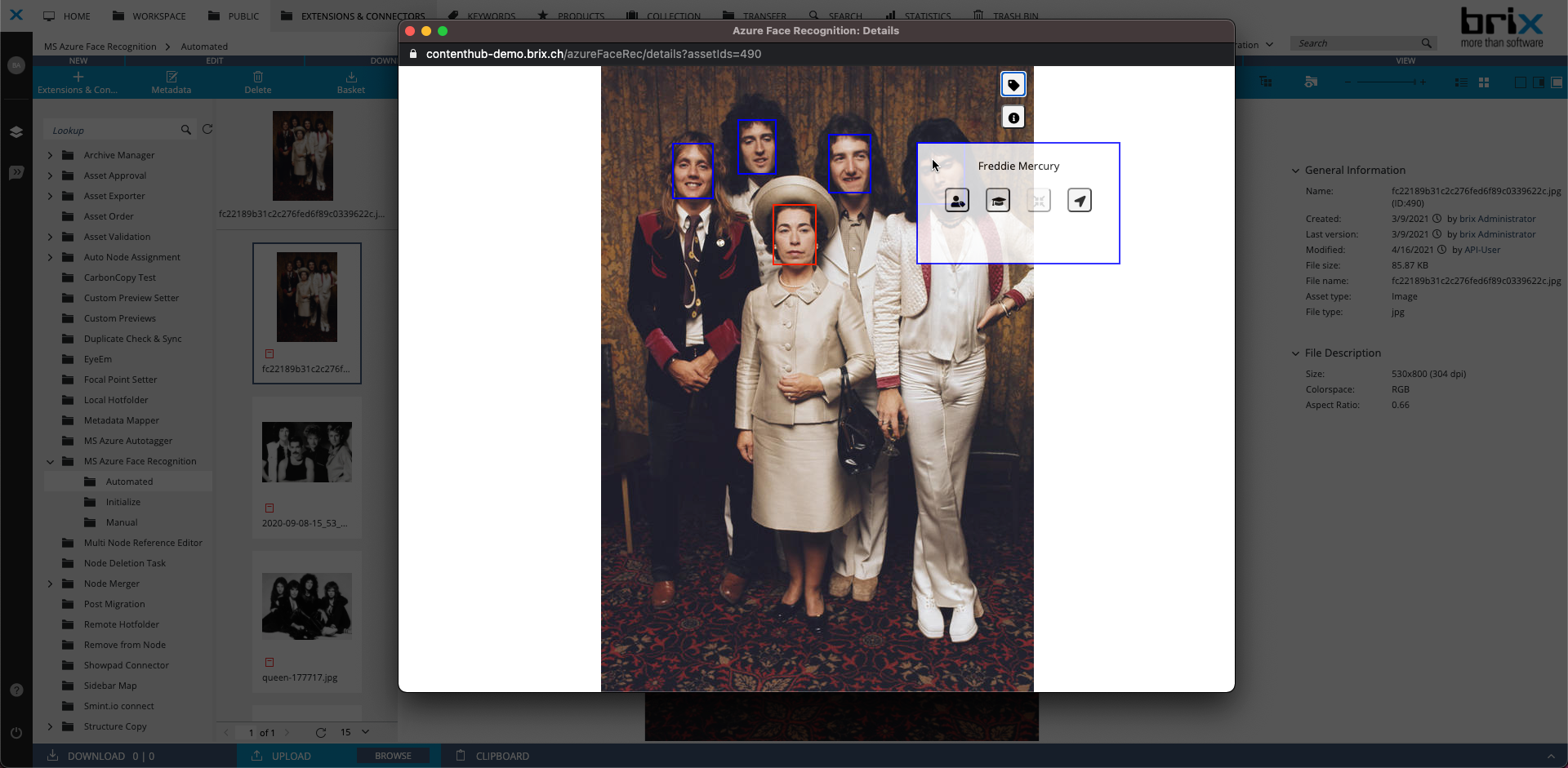MS Azure Face Recognition
With MS Azure Face Recognition, you can use the AI service «Face Recognition» from Microsoft Azure Cognitive Services to automatically detect faces in an image and identify people from your corporate repository.
To successfully recognize faces, the system must first learn the people to be recognized. To do so, it is recommended to use the «Initial Task» for adding multiple portraits. Configure which attributes of the asset should be used, for example to name the person. By running the «Initial Task», the portraits of the persons are automatically tagged with the names generated from the attributes. However, you can also trigger the whole thing manually via the menu.
Based on this, you are for example able to create a collection of images on which a certain person can be recognized or identify persons of which you do not have the consent to publish images.
Thanks to our extension, new images on the CELUM ContentHub are directly matched with the portraits in the repository and automatically marked with the associated tags.
Create a profile (reference asset) matching the portraits with all relevant information, so users can access the profile directly via its tags and learn more about the person.
Note: Pricing and availability can be checked directly on the MS Azure Cognitive Services website.