brix:anura Easy Share
Use Case
With the help of Anura EasyShare it is possible to create individual portals for different target groups. These portals allow access to shared content that can be easily downloaded. By generating specific links, the plug-in allows customers to easily access content stored in specific structure nodes.
To use this extension, it is necessary to install the «Anura» plug-in and precisely configure the templates and the dispatcher.
Use
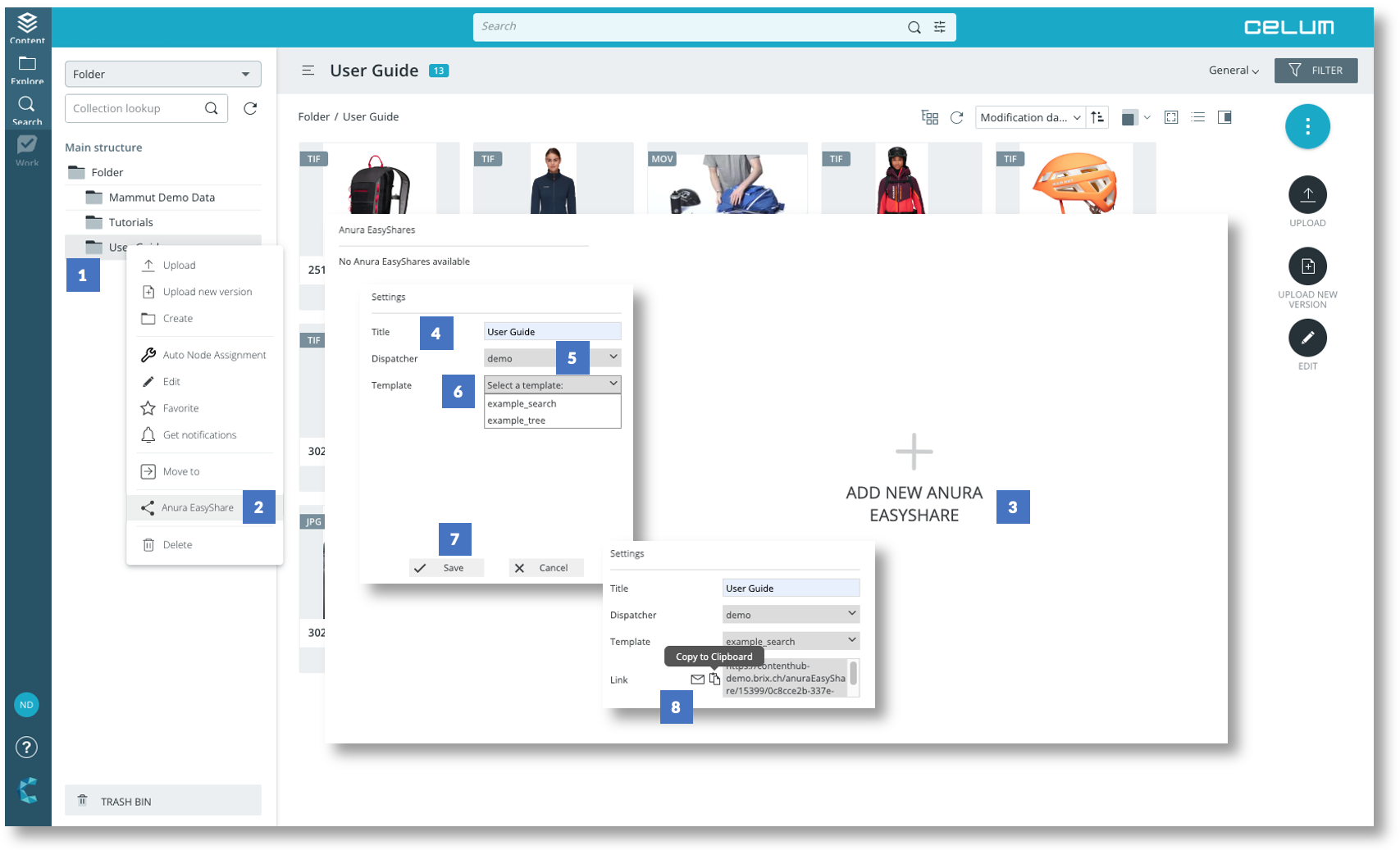
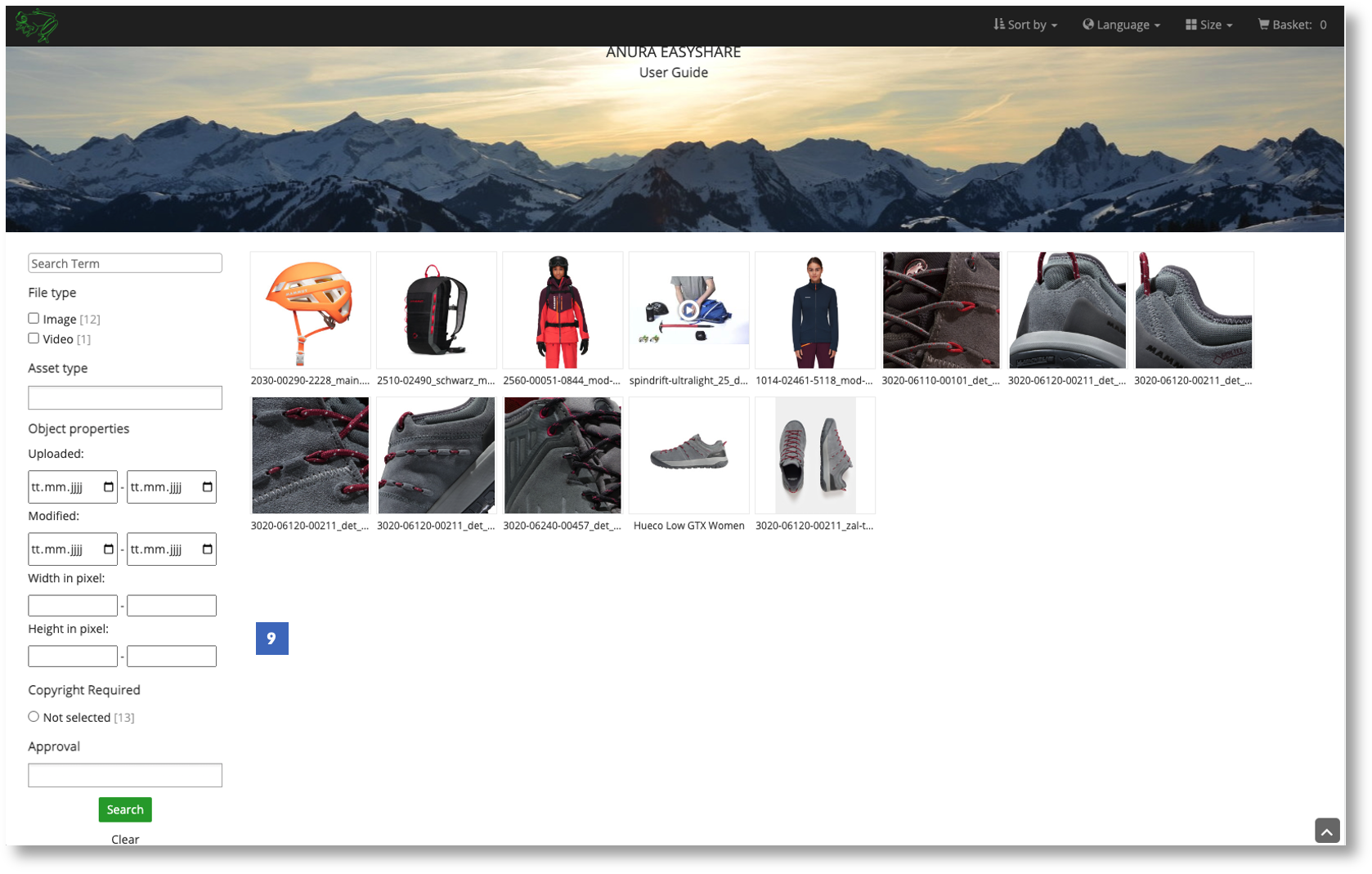
Available only in Advanced UI for the time being
- Prepare a structure node accessible to the Anura user and fill it with the content to be shared.
- Access the Anura EasyShare extension from the context menu.
- Add a new Anura EasyShare on the dashboard.
- Determine a suitable title.
- Select the desired dispatcher from the drop-down menu on which individual and custom configurations have been stored.
- Select the desired template from the template dropdown.
- Save the settings.
- The automatically generated link for the public portal is ready to use and share
- The public portal will display the familiar search and filtering options of Anura.
Configuration
Mandatory data:
- Directory where the Anura templates are stored on the server.
For optional details, see Properties
Permission
Permissions are managed through a standalone extension user group.
Discover the possibilities with Anura EasyShare!
Get started with Anura EasyShare today and make sharing and accessing content easier than ever before!


