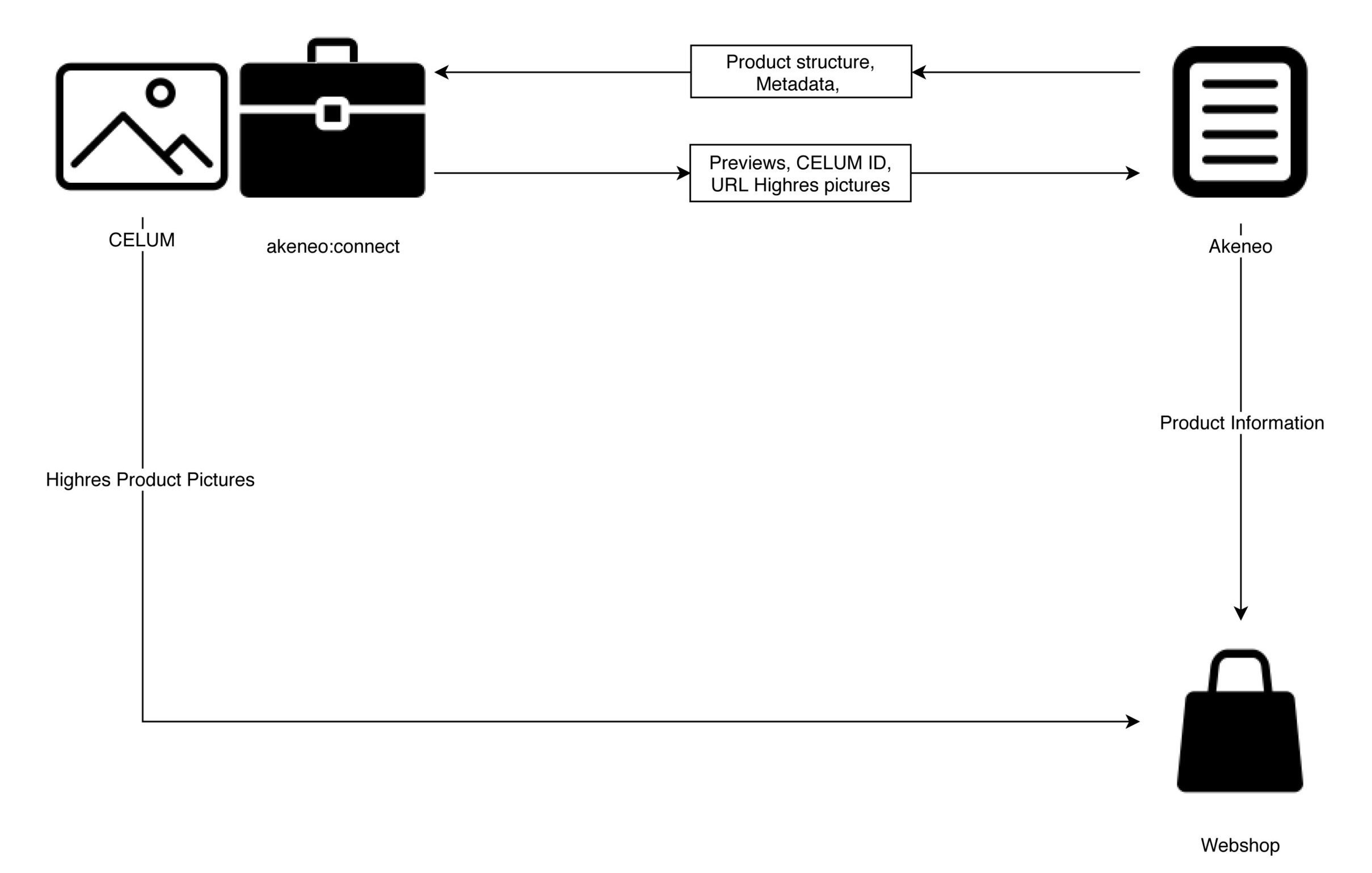Akeneo Connect
The extension Akeneo Connect synchronizes product information from Akeneo PIM with the active product assets (images, videos, documents) from CELUM DAM. In addition to synchronizing the product data structure from Akeneo to CELUM, information fields that are used, for example, to specify asset owner, master image, image creator, etc., are also written from CELUM to the asset attributes in Akeneo. Image information thus only needs to be managed in the DAM system. Product images for Akeneo are provided as URL or as binary attribute (e.g., preview) or PAM asset.
Synchronization down to the product/article level takes place automatically at certain intervals. The defined attributes are stored as metadata in CELUM on the node.
After assigning the product assets to the structure (automatically or manually), the metadata stored on the node is transferred to the asset. This allows searching for assets with product information as well in CELUM.
In addition, the associated preview images, download formats, CELUM asset IDs, asset names or original file names, public URLs and other metadata from CELUM are then made available in Akeneo PIM. The sync is triggered when product asset are added, changed or deleted.
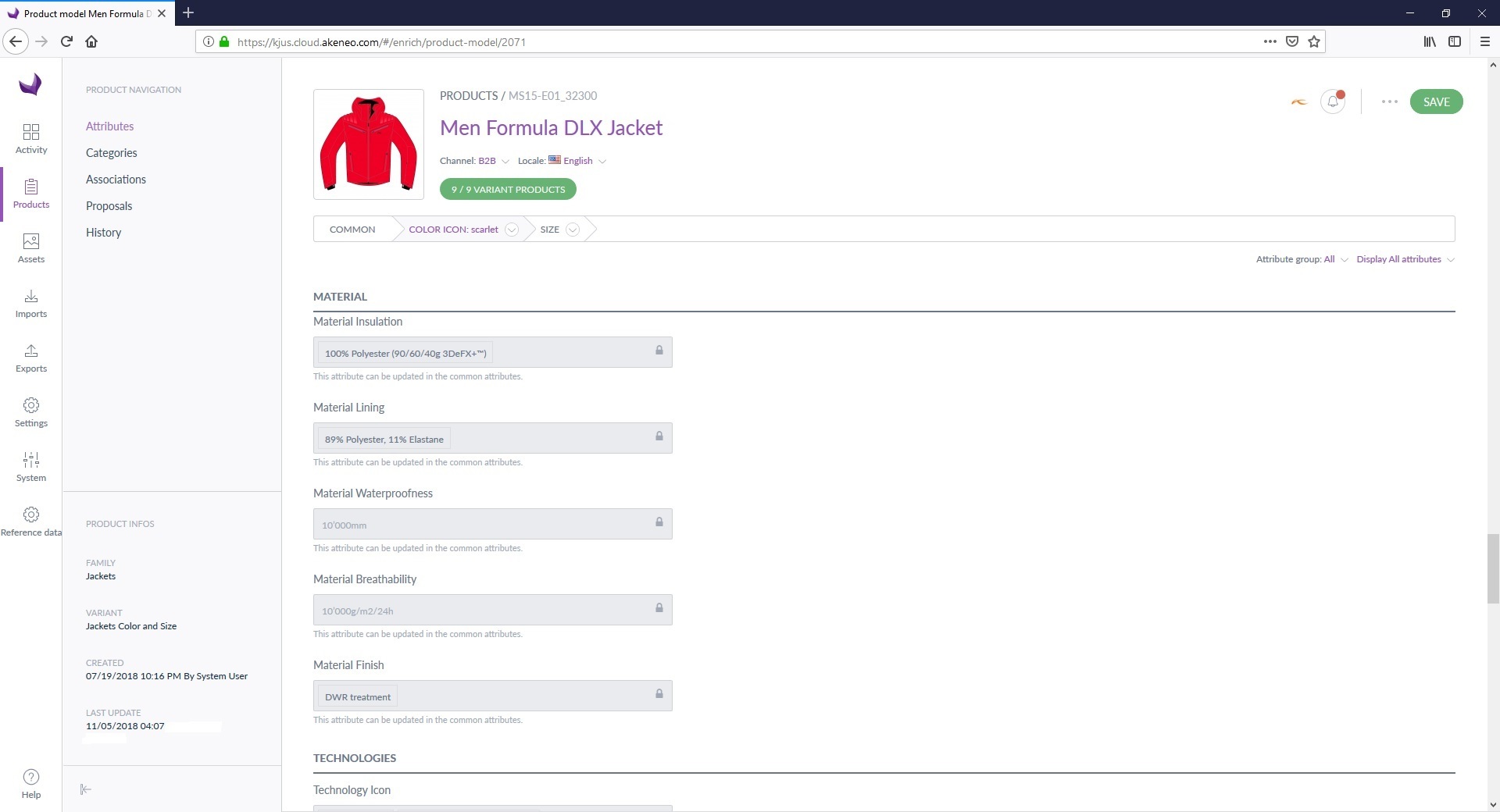
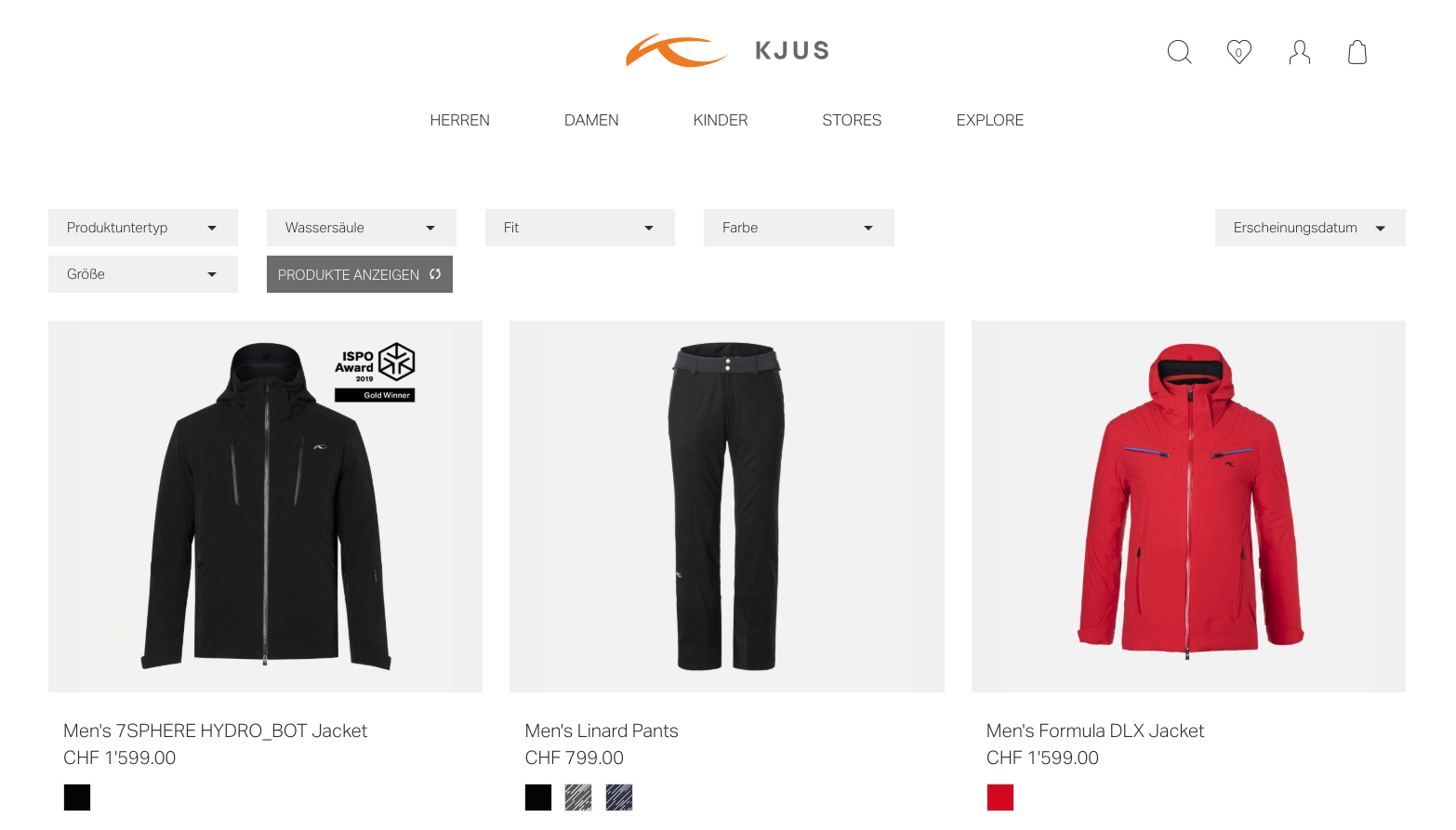
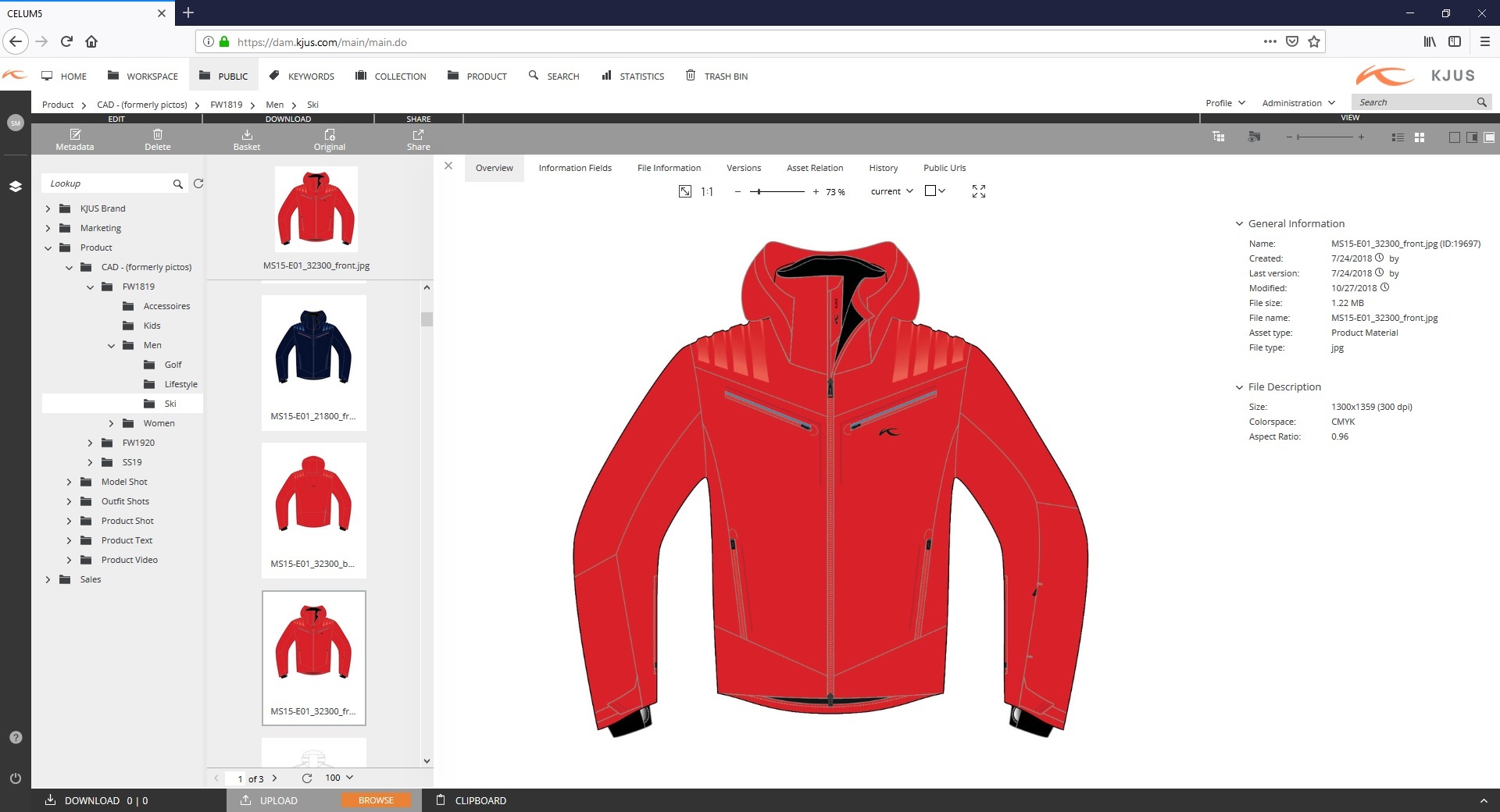
Akeneo Connect settings has a user-friendly interface in CELUM DAM for configuring the synchronization (import and export) of the product assets and the API settings (user, link, client ID). Akeneo Connect can be used with Akeneo PIM Community and Akeneo PIM Enterprise Edition.
With version 1.20 of the Akeneo Connector, the following Akeneo Asset Manager functions can now also be fully used in the Akeneo PIM Enterprise Edition (from Version 40):
- Flexible structures thanks to asset families
- Automated product linking using product link rules and naming convention
- Referencing of external and internal binaries with media link and media file attribute types
- Flexible asset transformations
System requirements:
- Akeneo PIM from version 3
- CELUM from version 5.13.3