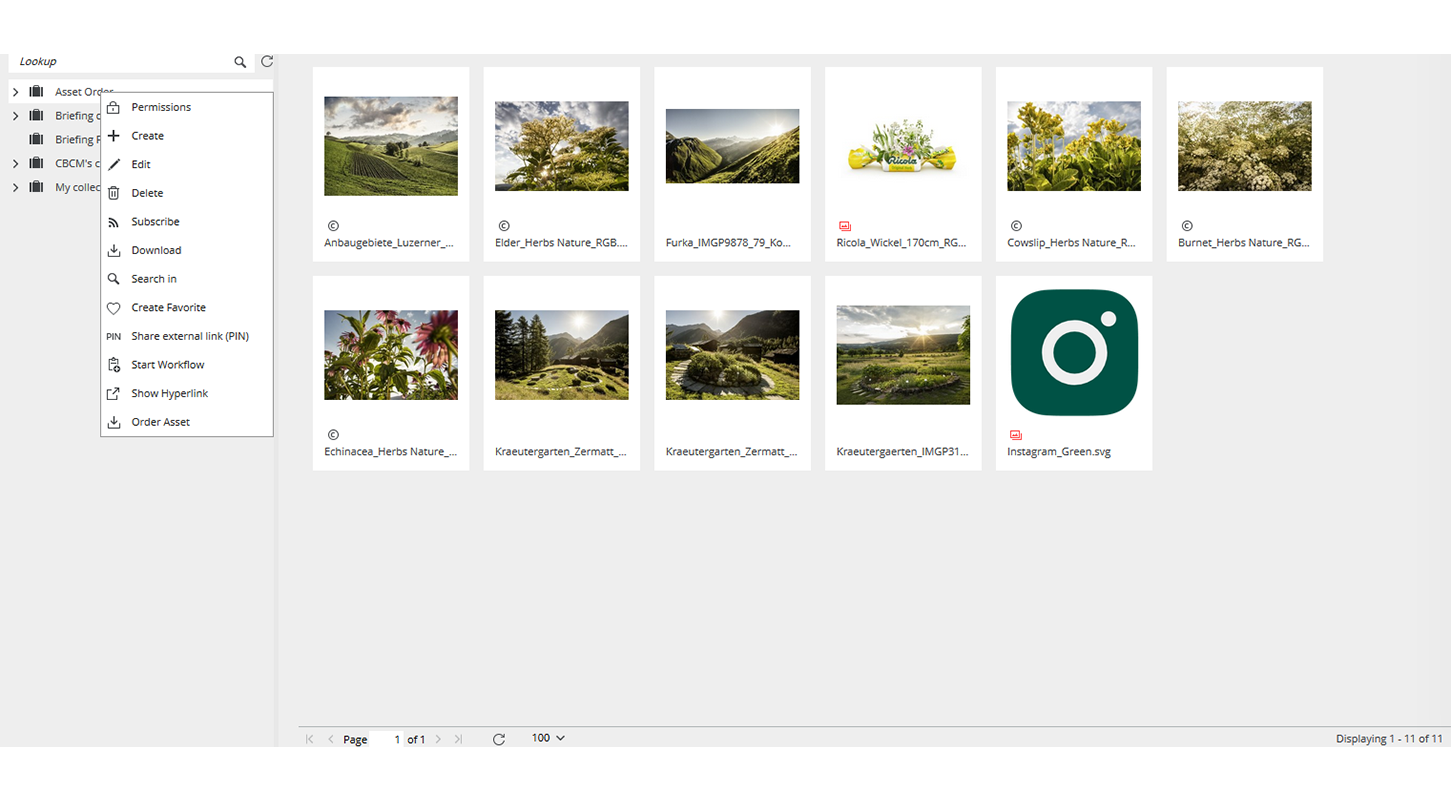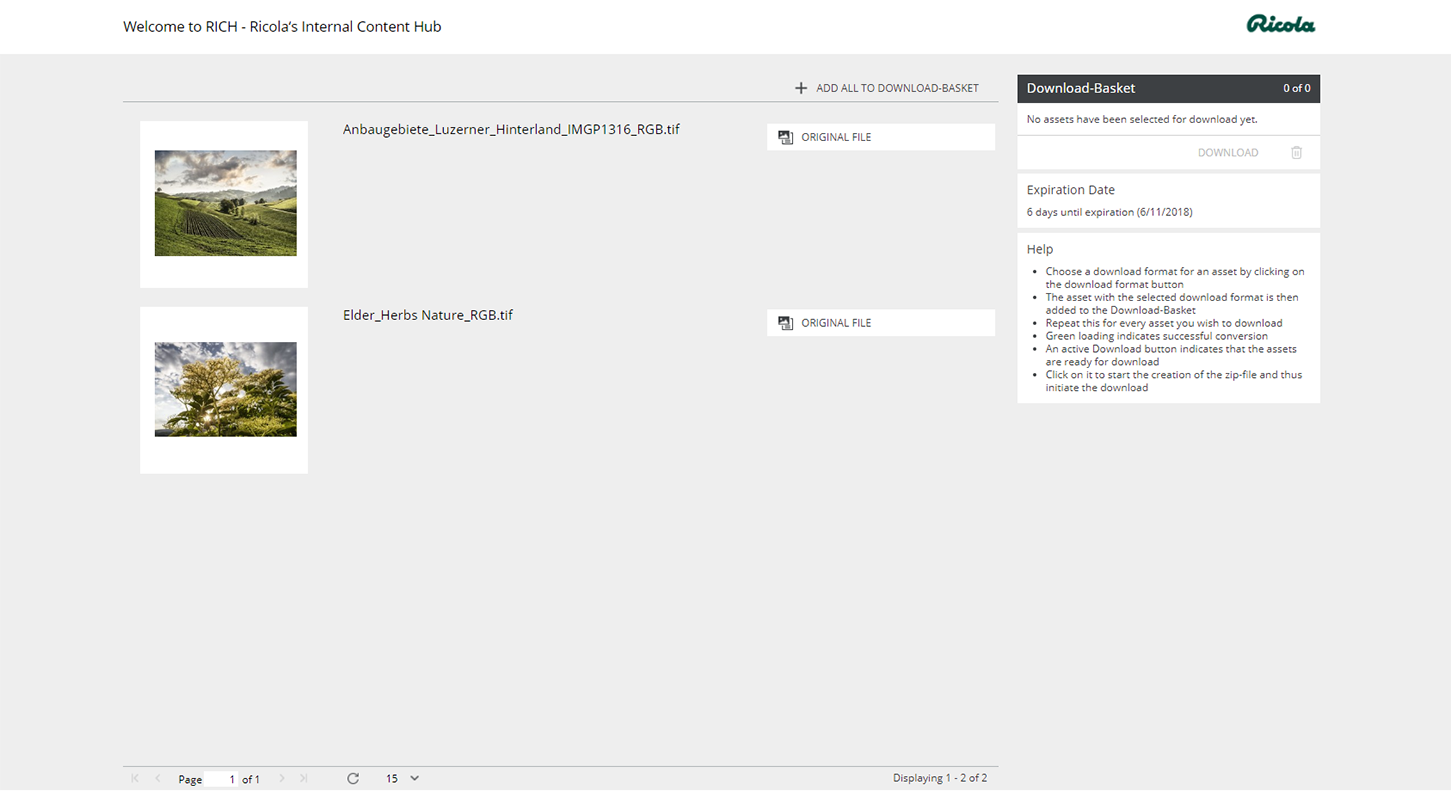Asset Order
With the «Asset Order» extension, you make your media content available to unauthorized persons via a simple order process on CELUM Content. Use a specific order form to verify who is using your assets and for what purposes, and only release them after a thorough review. The extension is often used with brix:anura. This enables a company to offer its digital assets for download via a publicly accessible media portal on its website.
Via e-mail, the asset owner maintained on the asset or the particular user group is informed about incoming orders. By accessing the context menu on the asset collection created for this purpose, the order can be approved or rejected. The person placing the order is notified about the action by e-mail and receives a PIN download link for the approved assets.
If the user wishes to order additional assets, the order form is pre-filled and the additional assets are added to the existing collection, as long as it has not yet gone through the approval process.
The validity of the PIN download link, the root node IDs for the collections (purchase orders, released purchase orders, rejected purchase orders), the fields of the order form (including definition of mandatory fields), and the list of authorized users are configurable during setup. Order form fields are stored as information fields on the collection node.
Include the «User Sync Field» extension to simplify the approval process and user management.
The extension was extended with a premium function «Credit Download». This allows you to define and manage a download limit per CELUM user. Using regular XLS import, you can adjust the user credits. If a user is no longer on the imported list, the credit count is set to zero. Specify whether the credits should expire on a certain date or be transferred to the next period. The credits are valid per asset and include several download formats. Use Asset Order to decide which assets are available for credit download.