
ETH decides to implement Sharedien with brix
ETH Zurich relies on a strong power duo from Switzerland – Sharedien and brix – to create a unique digital experience for visitors to the ETH Library E-Pics.
Moreby Michael Degiampietro
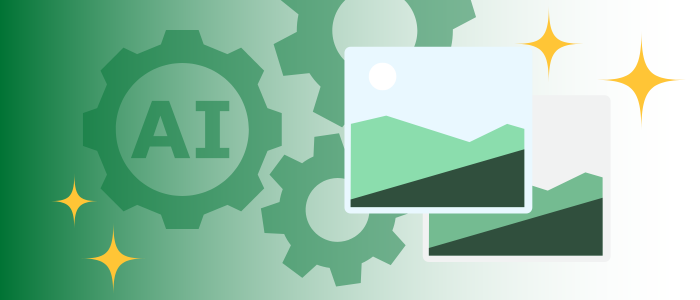
As an official implementation partner of Sharedien, we would like to present the highlights of the latest release 3.23 – specifically selected based on the most important practical innovations for marketing, content, and DAM teams. This time, the focus is clearly on AI integration, more efficient workflows, and smarter versioning.
The powerful GPT-Image-1 model from OpenAI is now integrated directly into the Sharedien Image Editor & Generator. This allows users to generate high-quality, photorealistic images via a simple text prompt – directly in the DAM workflow, without any detours. What does this mean for you?
You can now do the following directly in Sharedien:
Example prompt
Professional advertising photo of an elegantly arranged white plate with golden brown cannelloni topped with a fine tomato sauce and freshly grated Parmesan cheese. Delicate green asparagus tips are placed next to it as decoration. The dish is placed on a light-colored table. Soft, natural light creates an appetizing atmosphere and emphasizes the fresh colors and textures. High-quality food photography style, sharp and detailed.
The result: advertising-quality images – in seconds.

Your advantages:
Metadata management and enrichment are even more powerful thanks to intelligent AI-based automation. Sharedien extends the import and generation process with two new, practical features:
With the integration of ChatGPT into metadata processing, new user-defined prompts can be used to:
The GPT service can be operated either directly in Sharedien (Azure) or integrated via a separate API – maximum flexibility for your system landscape.
Typical application:
With the integration of Azure Document Intelligence, Sharedien automatically recognizes content from structured and unstructured documents such as:
The extracted information (text, fields, layouts) can be transferred directly as metadata – ideal for document management, compliance, or automated categorization.
This results in less manual input, faster data availability, and more context.
Workspaces can now display a freely definable status – e.g., “In planning,” “Photo shoot,” “Retouching,” “Quality control,” “Completed.”
Your advantages:
With the new responsibility functions (workspace assignees), you can now define exactly who is responsible for what and when – for every single processing step.
The new Summary View provides a compact overview of briefings, assets, and progress – without having to switch to each individual workspace.
You can choose from three views:
From now on, multiple versions of an asset can be uploaded across multiple workspaces in one step.
Highlights
Metadata lists are a central element of any DAM structure. The new release makes managing them much more flexible – for greater control, clarity, and data quality.
Your benefits:
When you share a collection, the structure of the collection is now embedded directly in the downloaded ZIP file. This means:
This improvement provides greater clarity and a significantly better user experience when sharing externally.
The mass metadata editing feature has been expanded and now supports:
In addition, the mass editing report now also includes all custom entities – for full transparency about what has been changed.
Whether individual asset export or optimized integration: these new features make working with Sharedien even more flexible – especially in conjunction with PIM and DAM systems.
In addition to the familiar ZIP download, the “Download Individual” option is now also available:
The redesigned widget offers greater convenience and flexibility – especially for integrations with product databases (PIM) or CMS systems.
New:

ETH Zurich relies on a strong power duo from Switzerland – Sharedien and brix – to create a unique digital experience for visitors to the ETH Library E-Pics.
More
brix IT Solutions expands its Digital Asset Management portfolio with a partner in Switzerland. Welcome Sharedien to the brix Partner Community.
More
The search functionality in a DAM system determines efficiency and productivity – because a DAM is only as good as its search capabilities. Discover why a powerful search is essential, which technologies enhance the discoverability of digital assets, and how AI-driven algorithms are redefining the way we search and find.
More