
Press release: Swiss DAM expertise strengthened with Sharedien as partner
brix IT Solutions expands its Digital Asset Management portfolio with a partner in Switzerland. Welcome Sharedien to the brix Partner Community.
Moreby Michael Degiampietro
The cloud-native SaaS solution Sharedien is the content hub of the future and the linchpin for the entire content orchestration for many well-known brands. Sharedien is based on a headless architecture and thus promotes the seamless interaction of existing systems as well as easy collaboration between all stakeholders.
With its new intuitive user interface and other useful functionalities, Sharedien simplifies the daily work of your users. Learn more about the Sharedien 3.15 release and the new features in the areas:
The new user interface gives Sharedien a new look from A to Z. The entire content is presented in a clearer and simpler way. The entire content is presented in a clearer and simpler way, which massively simplifies usability.
In addition to the existing full-text search options with search suggestions for tags and assets, recently applied searches can now also be accessed. In addition, all filters in the admin UI have been converted into search facets. As a result, your digital content can be found even faster.
The redesigned details view looks clearer and presents the information even more clearly.

Create individual dashboards – e.g. per brand or business unit – matching your use case and the needs of your stakeholders. The «google-like» entry page with an area for content widgets offers a unique user experience. Use the dashboards as landing pages to promote content in Sharedien and share them with specific users or user groups for better collaboration. Each shared dashboard can also be further customized by each user – except read-only dashboards. Get a better overview of your digital assets with existing content widgets like:
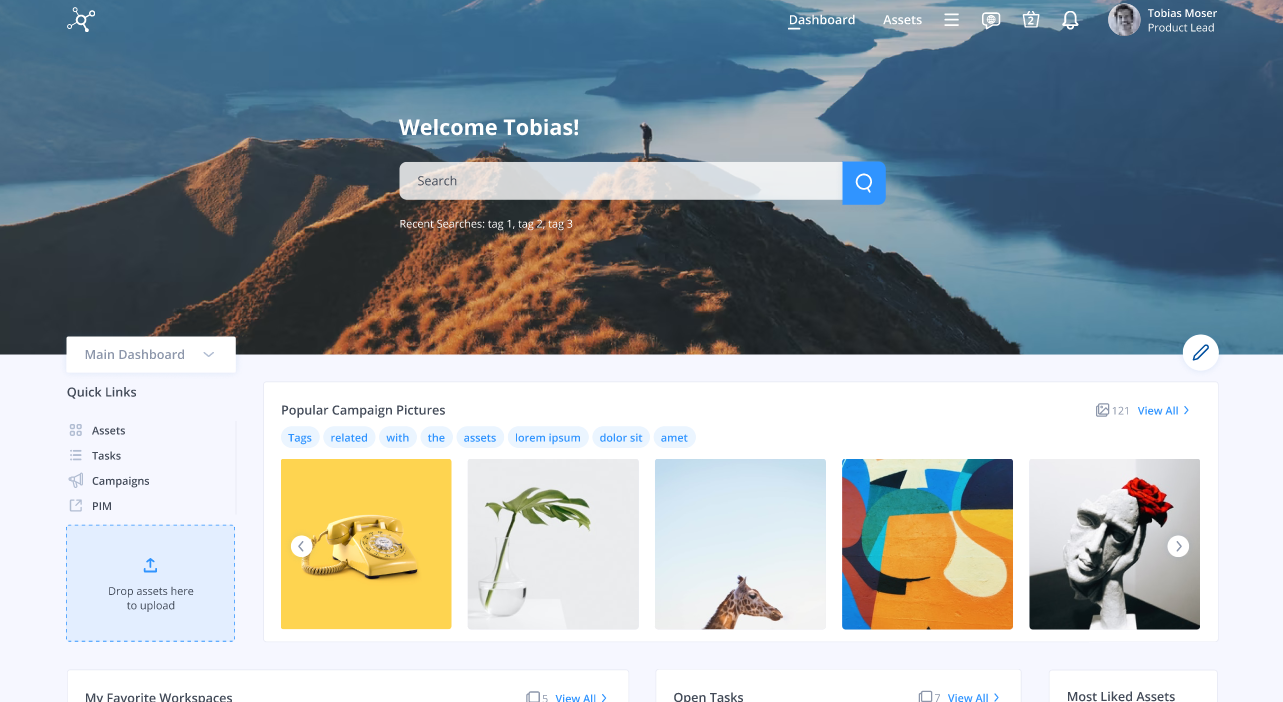
Create individual asset, collection, and workspace browsers for selected user groups such as departments, brands, clients, and determine which assets can be accessed.
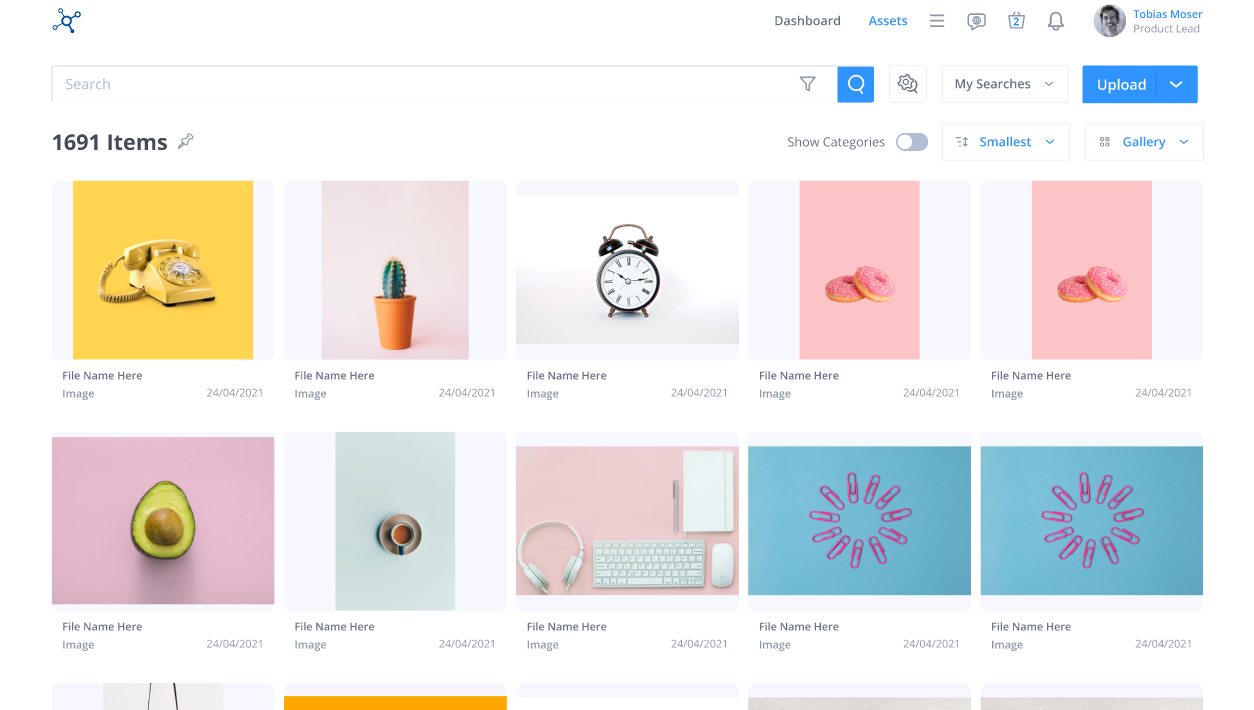
Specify per client which metadata is available and determine at client level which read restrictions should be applied. This creates a consistent separation of clients on your system.
Manage the digital rights of your content directly in Sharedien. Asset purchases can be re-cancelled and provided with a reason. Via email notification, the specific stakeholders such as digital rights admin, agency or seller are informed. This makes the process fully traceable.


brix IT Solutions expands its Digital Asset Management portfolio with a partner in Switzerland. Welcome Sharedien to the brix Partner Community.
More
What are the key differences between a Document Management System (DMS) and a Digital Asset Management (DAM) system?

Are you about to embark on a DAM migration or are you planning one? We have best practices for you on how best to proceed.
More