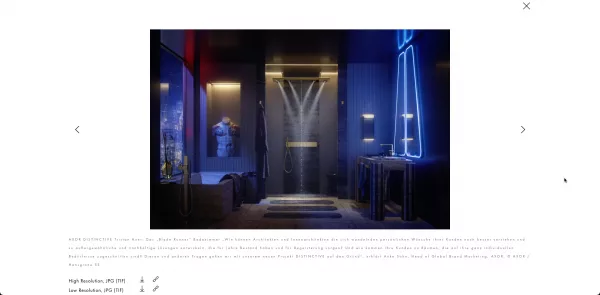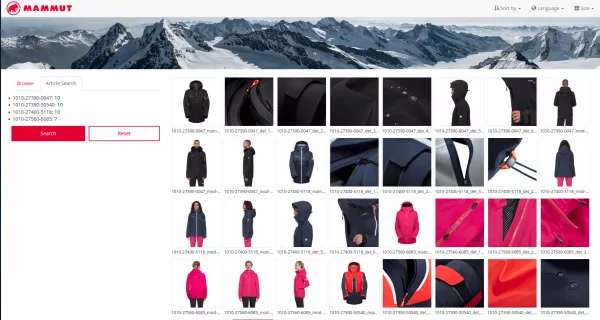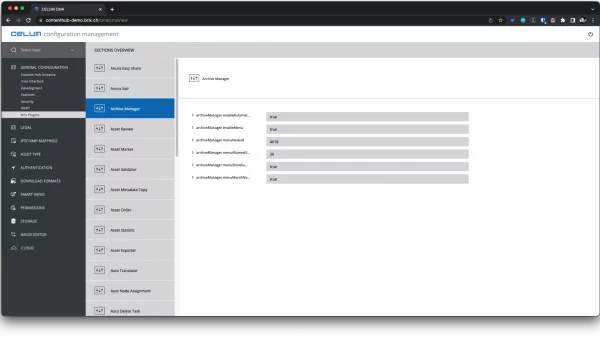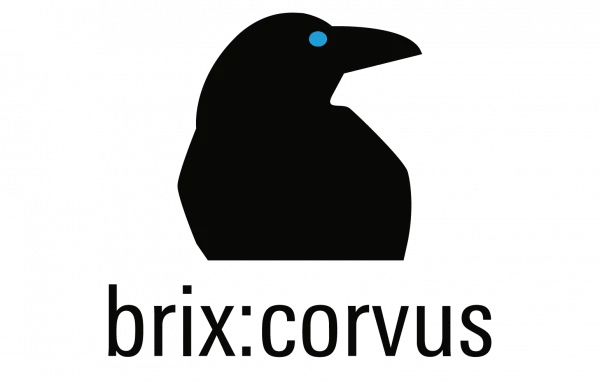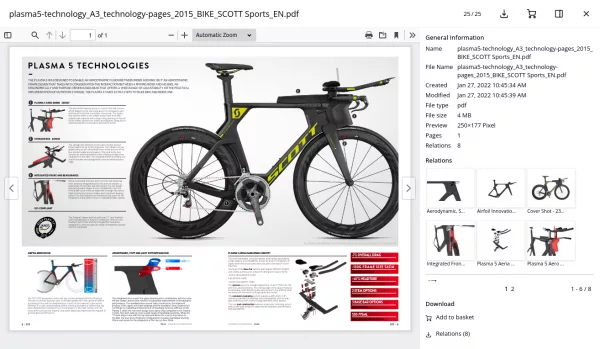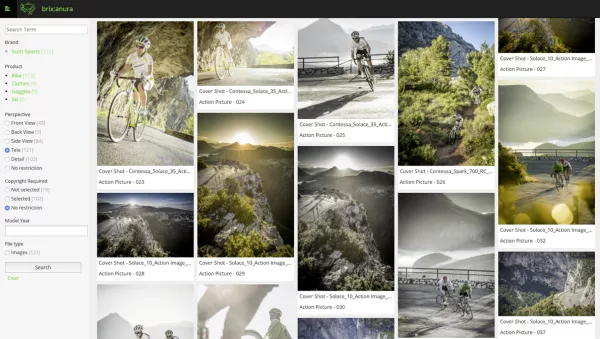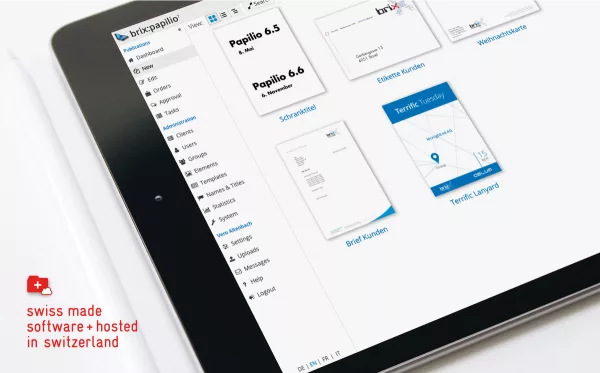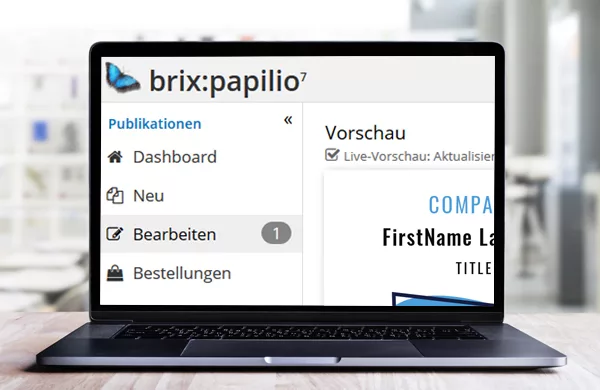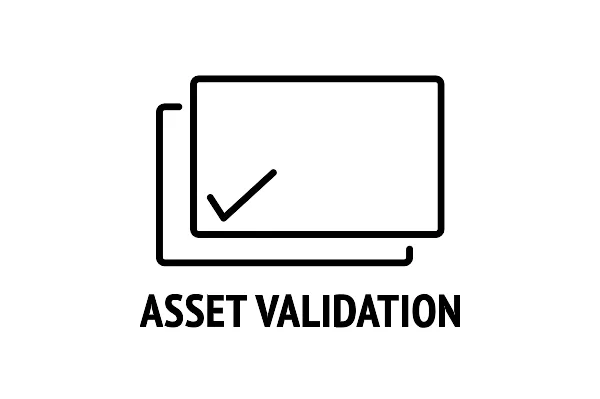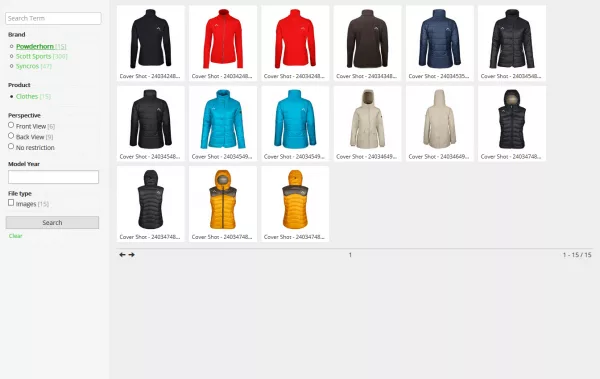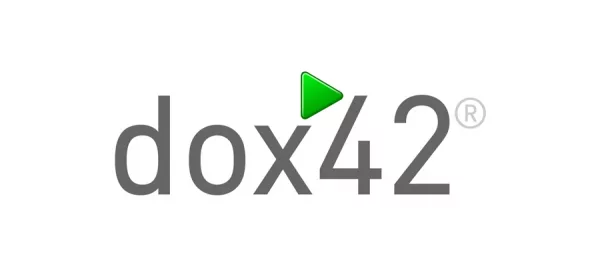PrintGrid Service – flexible, dynamic and integrable
Turn your data into print-ready layouts – flexibly, efficiently and without scripts. Experience PrintGrid Service for high-quality product data sheets and contact sheets directly from your source system.
More